You can use any of the Google fonts to customize your travel requests. To do this :
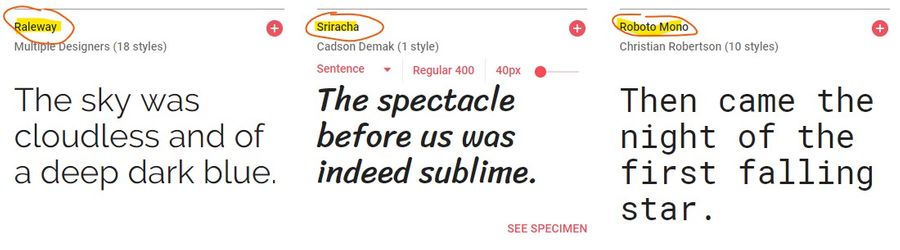
You can customize the “header” of your documents and get this kind of visual:
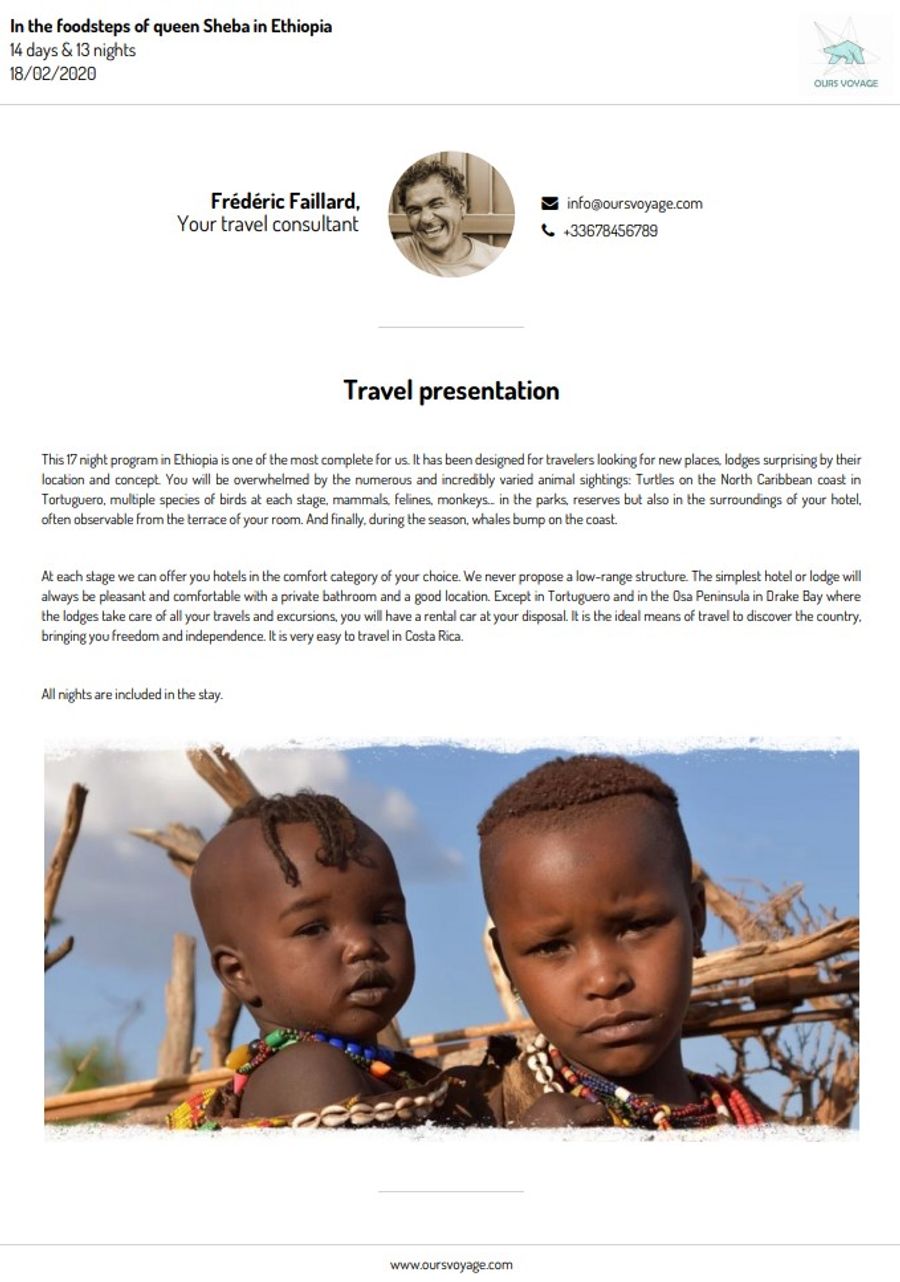
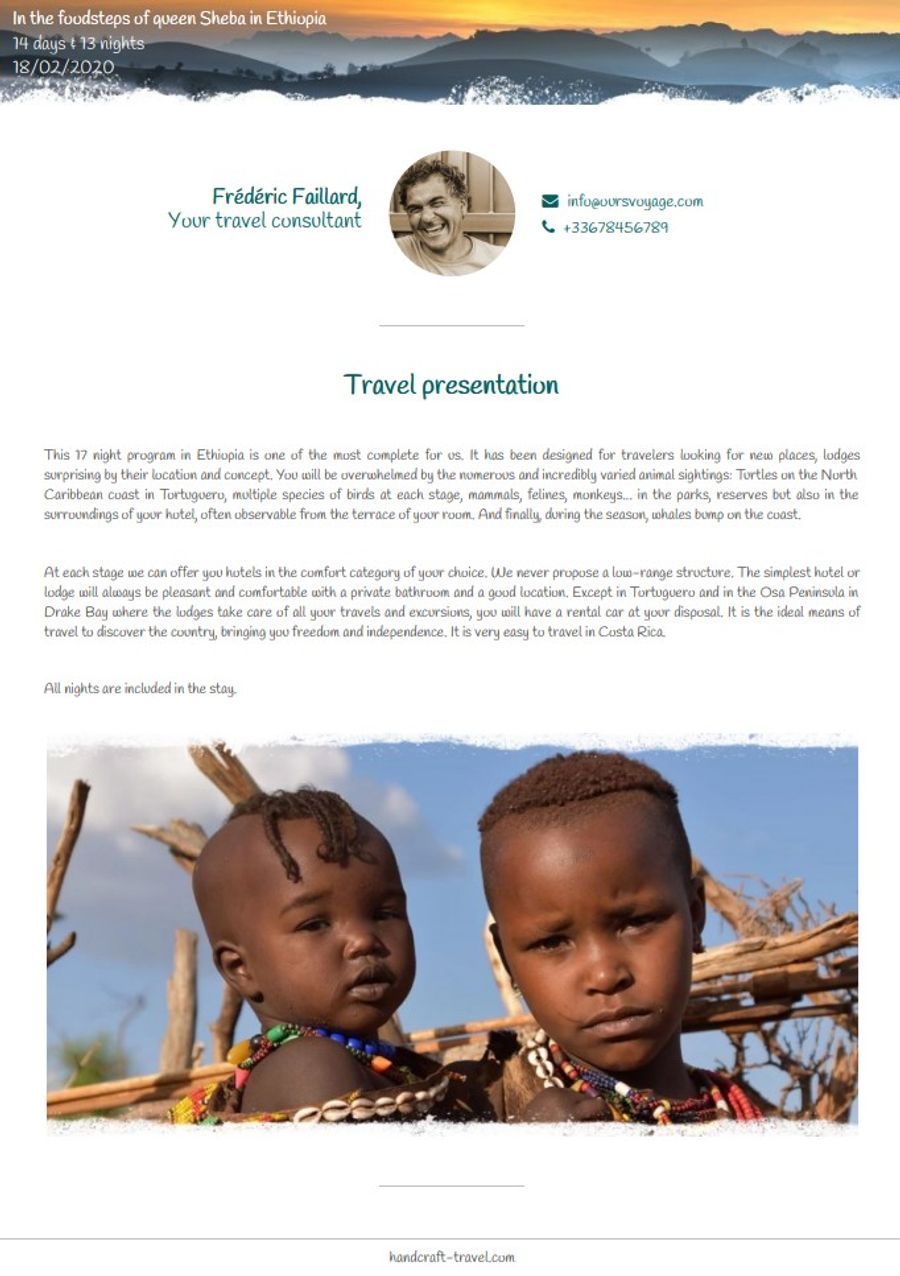
To do so, you just need to upload an image in the “Customize header” section of your template. The recommended resolution is 794x95px and the image must be a JPG.
WARNING: You can change the fonts (type, size, colours) and headers by yourself, but you take the risk of “breaking” the appearance of your documents. If you are not 100% comfortable with this, please contact us for assistance.

BeeTrip meets the needs of different structures, from receptive to travel agencies. The intuitive and powerful platform allows you to consolidate and optimize the sales, marketing and management of your structure.
Inscrivez vous pour avoir accès à une démonstration gratuite :
Sign up for free access to a demonstration:

Vous allez recevoir par email la confirmation.